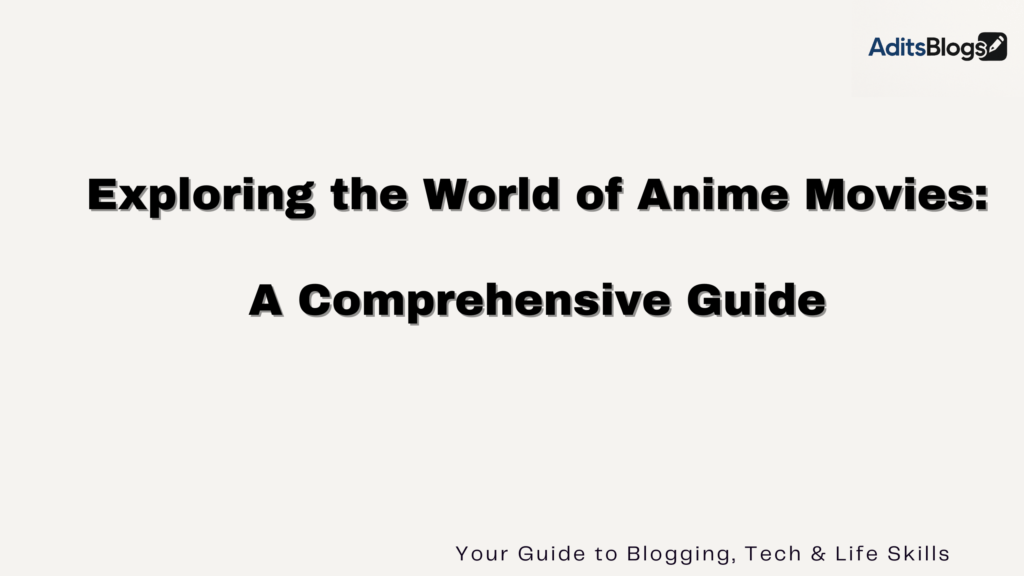Though there are many forms of communication, Email is the first choice for business and formal communication. This is why every email you write should be well-drafted and specific to its purpose
For Writing an effective email, You have to keep a few things in mind like email address, Purpose, and tone of the email to name a few.
Different types of emails:
Mainly there are 2 types of email, one is informal and the other one is formal. Here I have mentioned a few guidelines to distinguish between them.
What is an informal Email?
- Appropriate for loved ones, friends, or casual acquaintances.
- Keep the subject line casual but informative.
- Address the recipient by their first name.
- Be conversational and use a friendly tone.
- Sign off with a warm closing (e.g., “Take care,” “Best wishes,” etc.).
What is a Formal Email:
- Suitable for professional or business communication.
- Use a clear and concise subject line.
- Address the recipient formally (e.g., “Dear Mr. Smith,” “Dear Dr. Johnson,” etc.).
- Keep the tone professional and avoid slang or overly casual language.
- Sign off with a professional closing (e.g., “Sincerely,” “Best regards,” etc.).

For writing an effective Email, Do this:
I. Set Up an Email Address:
- If you don’t have an email address, sign up with a trusted email provider (such as Gmail, Hotmail, or Yahoo Mail).
- Click “Compose” or “New” to open a new email message.
II. List the Recipients’ Email Addresses:
- In the “To:” field, type the email address of the main recipient(s) directly addressed in the body of the email.
- Use the “CC:” field for recipients who should be aware of the email content but are not directly addressed.
- Use the “BCC:” field to hide email addresses from other recipients.
III. Include an Informative Subject:
Write a brief subject line that gives the recipient an idea of the email.
IV. Choose the Right Tone:
Decide whether your email should be formal or informal based on the context and your relationship with the recipient.
Finally, Always check your email for spelling, and grammar errors before sending it.
If this article helps you in any kind, Let us know in the comments.
Related: 4 ways to make work from home Easy and Fun