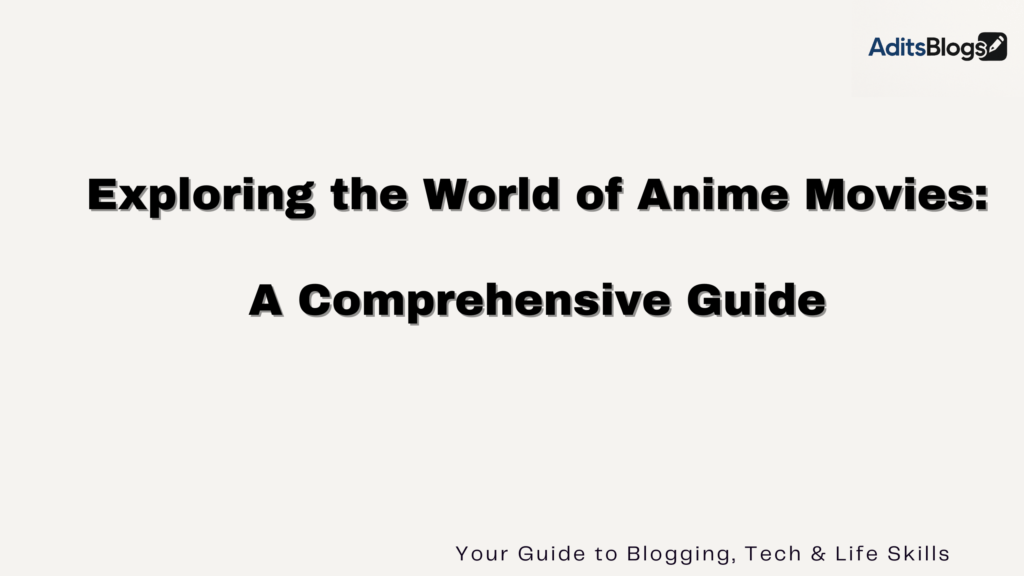Using Pinterest to promote blogs is a fantastic idea! Pinterest is a powerful platform that can drive significant traffic to your blog. Thanks to its visually appealing nature and user-friendly interface,
Pinterest offers bloggers a unique opportunity to showcase their content creatively and engagingly. Creating eye-catching pins that link to your blog posts can attract new readers and expand your blog’s reach.
How does it work, Pinterest’s search functionality allows users to discover content based on their interests, making it easier for your blog posts to be found by a wider audience. Pins have the potential to continue driving traffic to your blog months or even years after they are initially posted.
How can you drive traffic, By consistently sharing high-quality content on Pinterest and engaging with other users in the community, you can build a loyal following and establish yourself as an authority in your niche.
In recent years, Pinterest has become a powerful platform for bloggers to promote their content and drive traffic to their websites. By leveraging the visual nature of Pinterest, bloggers can reach a wider audience and increase engagement with their blogs.
By following the strategies listed below and staying active on Pinterest, you can effectively promote your blogs and drive more traffic to your website.

Follow these steps to effectively promote blogs using Pinterest
1. Creating Visually appealing Pins
One effective way to use Pinterest to promote blogs is by creating visually appealing pins that showcase your blog content. These pins should be eye-catching, and informative, and include keywords related to your blog post.
By creating multiple pins for each blog post and sharing them on Pinterest boards, you can increase the visibility of your content and attract more clicks.
2. Collaborating with other bloggers
Another strategy for using Pinterest to promote blogs is to join group boards on Pinterest related to your blog niche. By collaborating with other bloggers in these group boards, you can reach a larger audience and increase the chances of your pins being shared more widely.
Consistency is key when using Pinterest to promote your blogs. Make sure to regularly pin new content from your blog as well as repin popular pins to keep your profile active and engaging.
3. Optimizing your Pin for Seo
Lastly, don’t forget to optimize your Pinterest profile by including keywords in your bio, board descriptions, and pin descriptions. This will help improve the discoverability of your content on the platform.
Conclusion
Remember to create visually appealing pins that are relevant to your content and use keywords strategically in your pin descriptions. Engage with other users by repinning their content and collaborating with influencers in your niche.
Consistency is key, so make sure to maintain an active presence on Pinterest by regularly sharing new pins and engaging with your audience. By following these strategies, you can harness the power of Pinterest to boost your blog’s reach and achieve greater success in the competitive world of blogging. Happy pinning!
Do you find the article helpful, let us know in the comments.
Related: 5 Gmail Account Safety Tips: Gmail Safety Guidelines