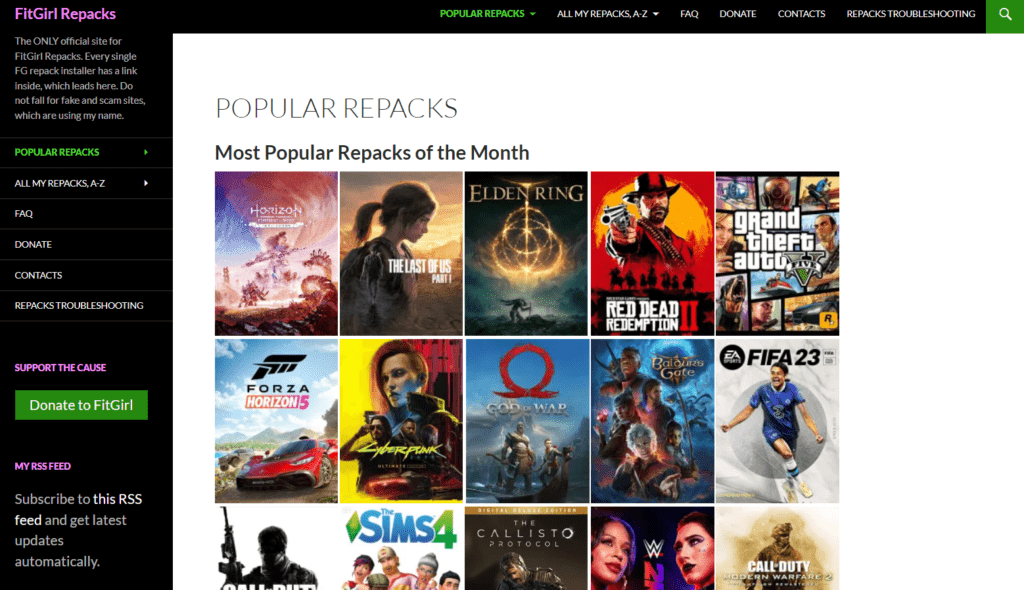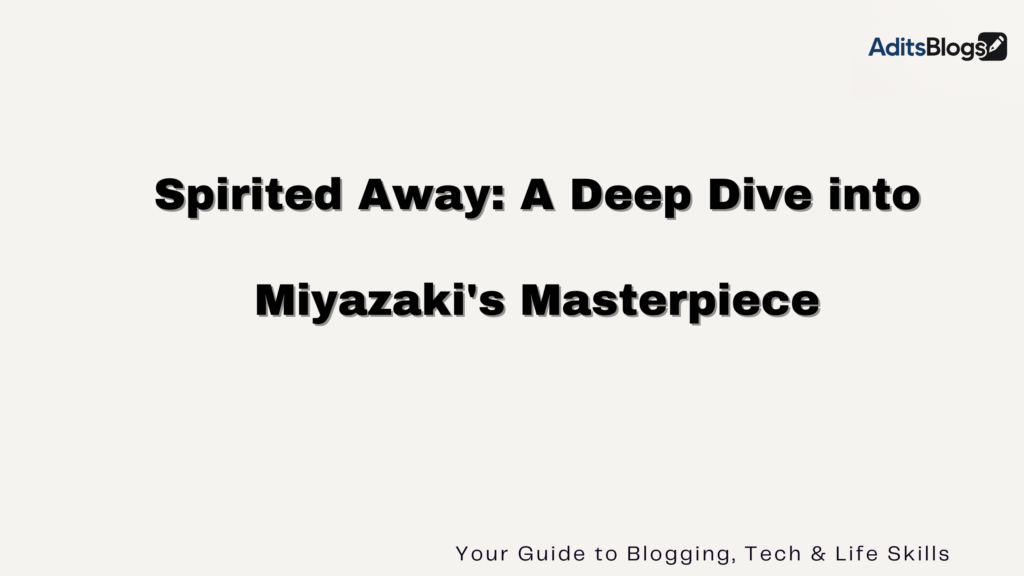Are you still thinking about ways to connect your computer to your smartphone? There are various ways of doing it.
Some of these are discussed below.
A. Using a USB cable
The USB cable provided with the phone will do the trick here. Connect one end to the USB slot of the PC or laptop and the other end to your phone. That’s all, you can now send files from your PC to your smartphone and vice versa and connect your computer to your smartphone.
Here’s how to do it
- Step 1 Connect the USB end of the cable one to the phone and the other to the laptop.
- Step 2 A USB notification will appear on your phone. Tap that and select transfer files.
- Step 3 On your computer, you will see a notification regarding what to do with your new USB device.
- Step 4 After selecting the notification, click on “Open device to view files”
B. Microsoft “Your Phone” app
For Windows 10 users, there is an app called “Your Phone” With this app, you can connect your Android phone to your computer
With the help of this app, you can see all your phone texts, files, and messages on your computer. Even if you don’t have your phone with you, you can still check your messages and notes.
Here’s how to do it
- Step 1 Install the Microsoft Your Phone app on your phone.
- Step 2 Install Your Phone app from the Microsoft Store onto your computer.
- Step 3 Open Your Phone app on your computer and select Android from the phone type.
- Step 4 Select Get Started.
- Step 5 To view your photos, Select Photos from the left side panel.
- Step 6 Select Messages to view messages. You can even send and receive messages from your computer.
- Step 7 Select Notifications to view all your notifications on your computer.
C. Bluetooth
Nowadays, laptops and even computers come with Bluetooth features, which can transfer files from one place to another. If your device( Laptop or computer) doesn’t have Bluetooth, you can use a Bluetooth adapter, which will provide Bluetooth connectivity to a non-Bluetooth Laptop or Computer.
For more such computer hacks and tricks, aditsblogs.com is the best place for you.
RELATED: RECOVERING OLD VERSIONS OF FILES
Note: The article was prepared with limited resources if you find anything wrong. Please let us know in the comment section.
More on Computer
8 Best Free Computer Game Downloading Websites (2024 updated)
Do you know this Windows keyboard shortcut?
4 ways to prevent overheating of laptop
How to take screenshots on a Laptop and Mobile
11 facts about computer that you must know
More on Tech
What is PowerShell: Revolutionizing Automation and Management
Transforming Security: The Future of AI-Powered Video Surveillance
Google Gemini: A Game-Changer in AI Innovation
10 Essential Free Software Every Laptop Must Have
AI in Healthcare: Opportunities and Challenges in 2025
Recent Posts
Spirited Away: A Deep Dive into Miyazaki’s Masterpiece
Exploring the World of Anime Movies: A Comprehensive Guide
Latest Trends in Sustainable Fashion (2025): What’s Hot and Eco-Friendly Now?
10 Essential Travel Hacks for Budget Adventurers
7 Time-Tested Productivity Tips for Busy Professionals
We are on YouTube!
Join our Affiliate Partners
- Need an AI for writing Posts, You can try Rytr
- Do your Business need Email Marketing, You can try Moosend
- Do You know about Elementor, a Free WordPress Website Builder?
- Do you know, you can Join Udemy and learn Blogging For Free
- Need a Website, You can try GoDaddy
- Need a Website, You can try Hostinger