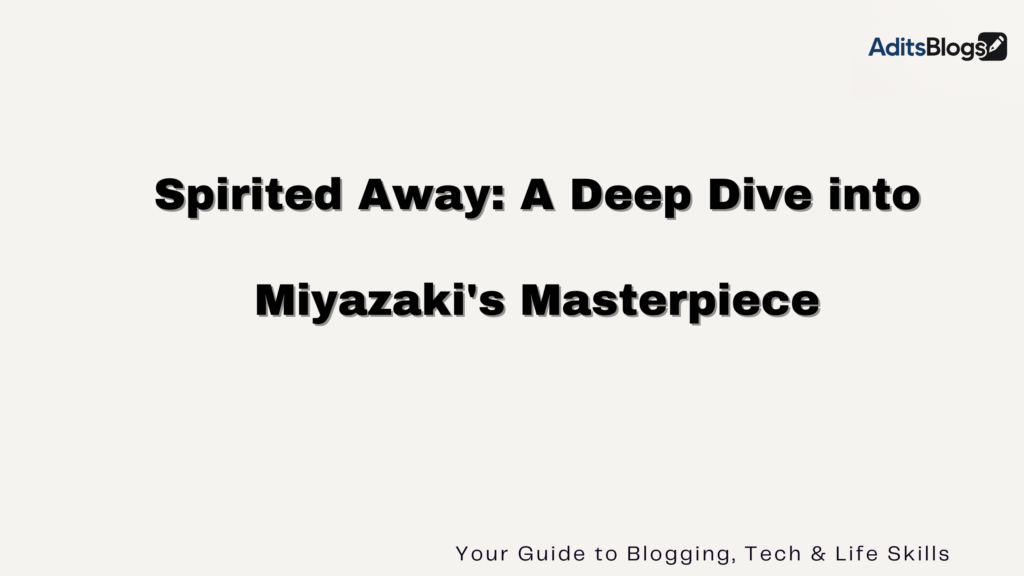Do you know, MS Excel is very helpful in data analysis? This is why, we have come up with a very interesting article on MS Excel Shortcut Keys. This Excel shortcut will help you in your day-to-day office work. These will make data analysis in Excel easy and fast for you. These Excel Shortcuts improve productivity and save time. MS Excel Keyboard shortcuts work with all versions of MS Excel 2003 to MS Excel 2019 & even Office 365.
I Excel Shortcut Keys
| Shortcut keys | Functions |
| Ctrl+A | Select all contents of a worksheet. |
| Ctrl+B | Bold all cells in the highlighted section. |
| Ctrl+D | Fill in the Content of the selected cell from top to bottom. CTRL + D (i.e. Ctrl+ Down) |
| Ctrl+F | “Search the current sheet. |
| Ctrl+G | Go to a certain area. |
| Ctrl+H | Find and replace. |
| Ctrl+I | Puts italics on all cells in the highlighted section. |
| Ctrl+K | Inserts a hyperlink. |
| Ctrl+P | Print the current sheet. |
| Ctrl+R | Fill Right. |
| Ctrl+S | Saves the open worksheet. |
| Ctrl+U | Underlines all cells in the highlighted section. |
| Ctrl+V | Pastes everything copied onto the clipboard. |
| Ctrl+W | Closes the current workbook. |
| Ctrl+X | Cuts all cells within the highlighted section. |
| Ctrl+Y | Repeats the last entry. |
| Ctrl+Z | Undo the last action. |
II Excel Shortcut Keys
| F1 | Opens the Help menu. |
| F2 | Edits the selected cell. |
| F3 | After a name has been created, F3 will paste names. |
| F4 | Repeats the last action. |
| F5 | Goes to a specific cell.. |
| F6 | Move to the next pane. |
| F7 | Goes to a specific cell. |
| F8 | Enters Extend Mode. |
| F9 | Recalculates every workbook. |
| F10 | Activates the menu bar. |
| F11 | Creates a chart from selected data. |
| F12 | Save as. |
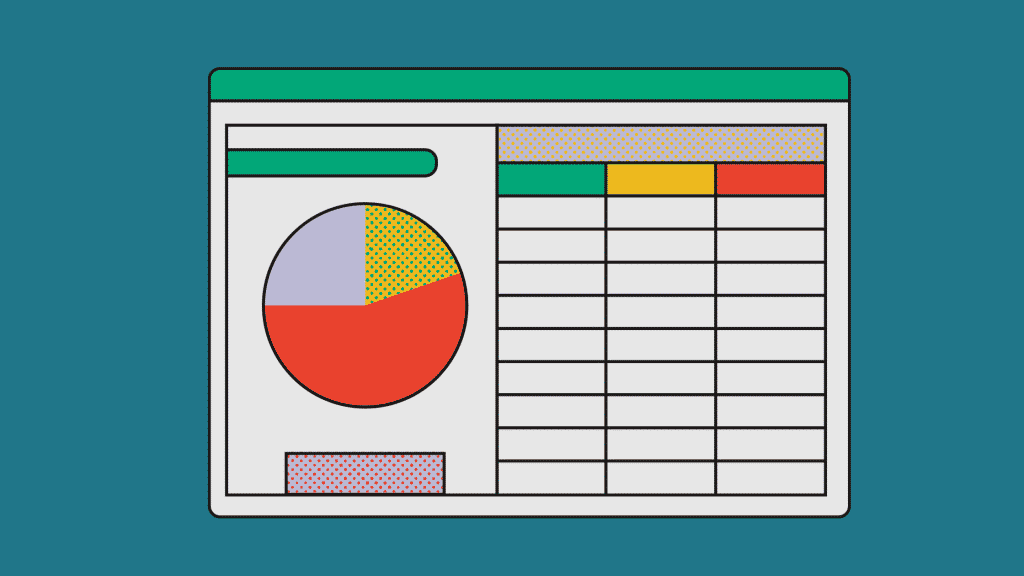
III Excel Workbook Shortcuts
| Shift + F11 – Inserts a new worksheet |
| Ctrl + PgDn – Next Worksheet |
| Ctrl + PgUp – Previous Worksheet |
| F6 – It lets you move to the next Pane |
| F6 – It lets you move to next Pane |
| Shift F6 – It makes you move to the previous pane |
| Ctrl + Shift + Tab – Previous Workbook |
| Ctrl + F9 – Minimize |
| Ctrl + F10 – Maximize |
IV File Shortcuts
| Ctrl + N – New Workbook |
| Ctrl + O – Open Workbook |
| Ctrl + S – Save Workbook |
| F12 – Save As |
| Ctrl + P – Print File |
| Ctrl + F2 – Open Print Preview |
| Ctrl + F4 – Close Workbook |
| Alt + F4 – Close Excel |
To learn more, you can visit this page of Microsoft Office, they have many easy-to-use tutorials on Excel.
RELATED
Do you want to write an awesome cover letter-4 tips
7 Guides for Writing an effective resume
More on Career
A brief summary of Copywriting? Meaning & Importance
Copywriting is making people/customers buy your product or service, Copywriting is very popular in marketing and advertising. It is a …
How to Make Money with Hobbies
Can you make Money with Hobbies? Yes, you can. That includes writing, cooking, and Content …
Why you should mention hobbies on the resume?
A hobby is something/ Activity you do for fun or to relax. Hobbies are done …
5 Gmail Facts that everyone should know
Let’s talk about Gmail if you are a working person. You should be aware of …
Freelance Writing: An Essential guide for getting started
Introduction – Why Freelance Writing? Freelance writing is a great way to earn money and …
More on Life-Skills
Placebo Effect explained: How Belief Can Heal
Imagine this: you’re handed a pill and told it will ease your headache. You take it, and as the minutes …
A Guide for Understanding Financial Basics
Financial Literacy is more important than ever. It goes beyond just knowing your bank a/c balance or budgeting. In fact, financial literacy is a collection of knowledge and skills that help individuals to take effective financial decisions. In this article, …
Engaging in Hobbies reduces anxiety and improves mood?
Does engaging in hobbies reduce anxiety? Yes, it does, Engaging in hobbies is a good …
How to write an effective email?
Though there are many forms of communication, Email is the first choice for business and …
Giving an Overview of Anxiety and Its Causes?
Are you having Anxiety? Do you feel nervous or worried about the future? This is …
Recent Posts
Spirited Away: A Deep Dive into Miyazaki’s Masterpiece
Introduction Hayao Miyazaki’s Spirited Away is widely considered one of the greatest animated films ever made. Since its release in …
Exploring the World of Anime Movies: A Comprehensive Guide
Introduction Anime movies have carved a niche in the hearts of audiences worldwide, offering stories …
Latest Trends in Sustainable Fashion (2025): What’s Hot and Eco-Friendly Now?
What Is Sustainable Fashion? Sustainable fashion refers to clothing and accessory production that considers environmental …
10 Essential Travel Hacks for Budget Adventurers
Ever dreamt of seeing the world without breaking the bank? Traveling can be expensive, but …
7 Time-Tested Productivity Tips for Busy Professionals
Do you feel like there are never enough hours in a day? You’re not alone …
We are on YouTube!
1,549 Views