Do you use Google Mail or Gmail? of course, you use it? But do you know these Gmail tricks? This can make your job much easier than it used to be. Gmail is the most used email service in today’s time. It is free, user friendly are some of the tons of features that make it the best email service provider.
There are tricks that most of us might not be aware of. This is why I have put forward 10 of the Gmail tricks that you must know.
Gmail tricks you must know in 2022.
Preview pane
Did you know you can even use the preview pane in Gmail? In the preview pane, you can view the contents of the mail in the inbox itself (without opening it).
Conversation view
Enabling the conversation view will keep all your emails together in the thread.
Go to settings, then conversation view >conversation view.
Mute conversation
Don’t want to get disturbed by all those emails as you are in the thread, then you should mute the conversation.
Go to the conversation > click on the 3 dots at the top> click mute.
Sync your Google Calendar
Your Google Calendar is automatically synced with your Gmail account.
Undo send email
Google allows its users to un-send a sent message, though the time frame is 30 seconds. It can save your day.
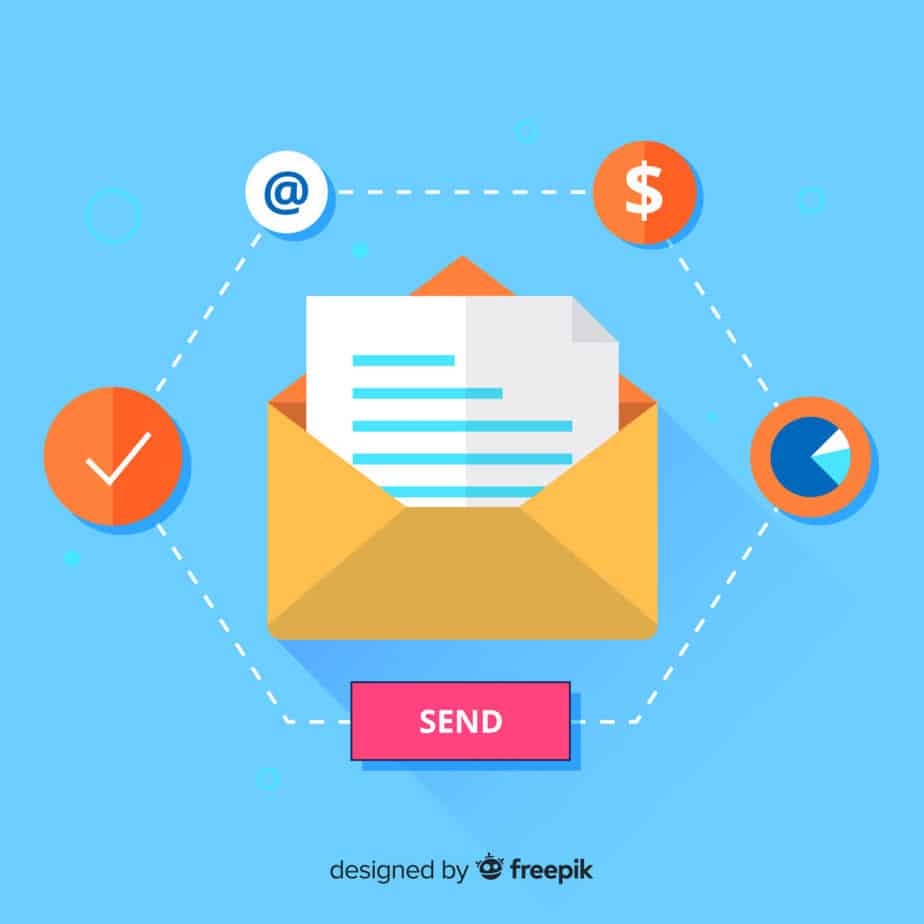
Schedule your email
Do you know if you can schedule your message to send it later?
Smart Compose
Google can predict words or phrases while you are writing an email. To enable it go to settings, find smart compose > and click on writing suggestion on.
Check your spelling
For checking the spelling, go to the three dots at the bottom right of the email composer and click check spellings.
Advanced search
Google gives you 20 search operators for searching mail in your inbox. Using advanced search will limit the search and make your job much easier.
Send money
Google allows its users to send money by its payment platform called G-pay, not to mention the sender and the receipt should be registered on the platform.
DO YOU KNOW THIS– Beginner’s Guide to Easy MS Excel Shortcut Keys
More on Work-Life

20 useful websites to make life easy

What is the meaning of G-suite?
Learn About Life-Skills

Is it a good thing to ask for love