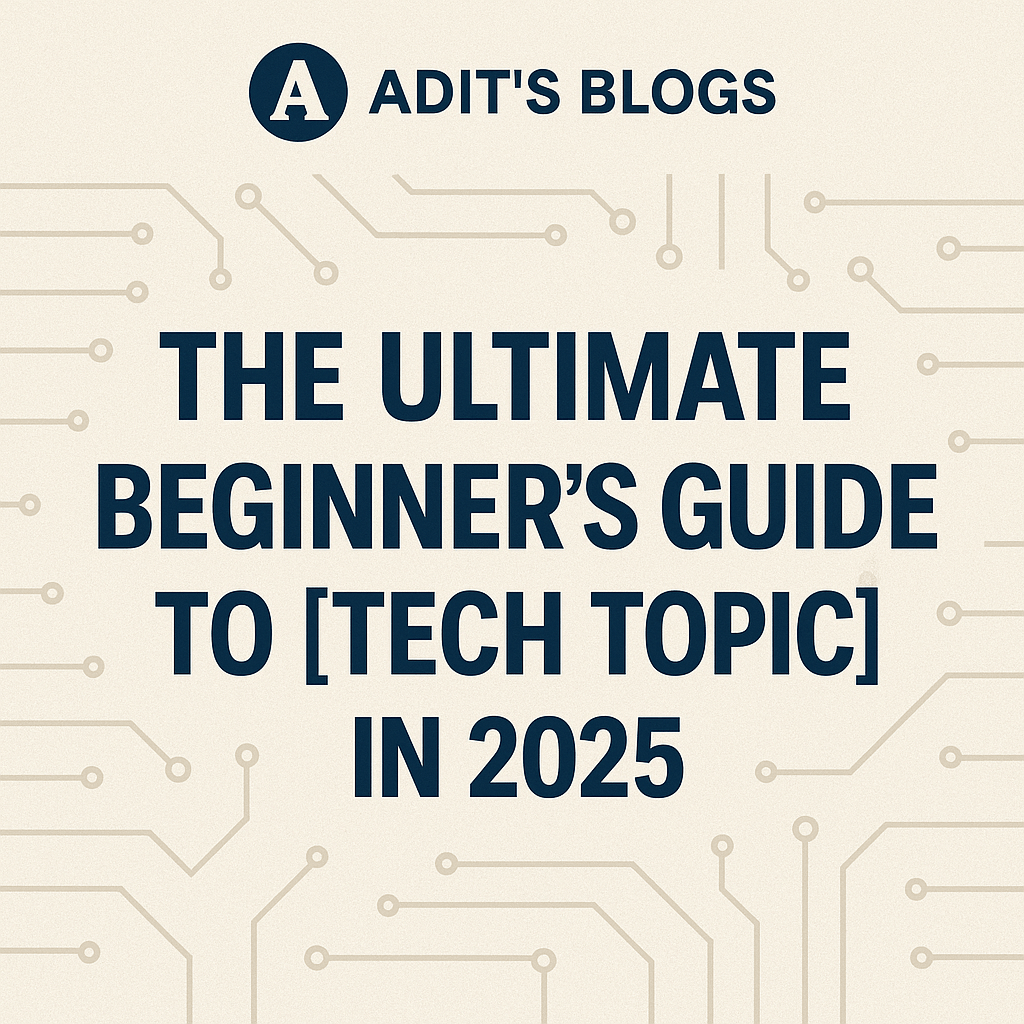Do you know Router placement affects Wi-Fi speed? The order of your Wi-Fi router plays a vital role in determining the strength and reach of its signal. Finding the optimal position can significantly improve your internet experience, ensuring faster speeds, reduced dropouts, and better overall connectivity.
In today’s fast-paced digital world, having a reliable and fast Wi-Fi connection is no longer a luxury, but a necessity. Whether you’re streaming your favorite TV show, conducting business meetings online, or simply browsing the web, the speed of your internet connection can significantly impact your online experience.
We’ve all experienced the frustration of slow Wi-Fi speeds at some point. It can lead to buffering while streaming videos, sluggish webpage loading times, and even disrupted video calls. These issues not only waste valuable time but also hinder productivity and enjoyment.

Importance of fast Internet
Fast internet speed is crucial for seamless online activities. It allows you to quickly download files, stream high-definition content without interruptions, and effortlessly navigate through websites. With faster Wi-Fi speed, you can maximize your productivity and make the most out of your online experience.
Moreover, in today’s interconnected world where smart devices are becoming increasingly prevalent in our homes and workplaces, a reliable Wi-Fi connection is essential for smooth operation. From smart home devices to video conferences with colleagues across the globe, all rely on a fast internet connection for optimal performance.
In this section, we will explore the importance of faster Wi-Fi speed and how it impacts various aspects of our online experience. We will delve into common issues that arise from slow Wi-Fi connections and discuss practical solutions to enhance your internet speed. We will explain in detail the ways to maximize speed. Starting with the Router placement, let’s dive in and discover how you can improve your online experience by harnessing the power of fast Wi-Fi!
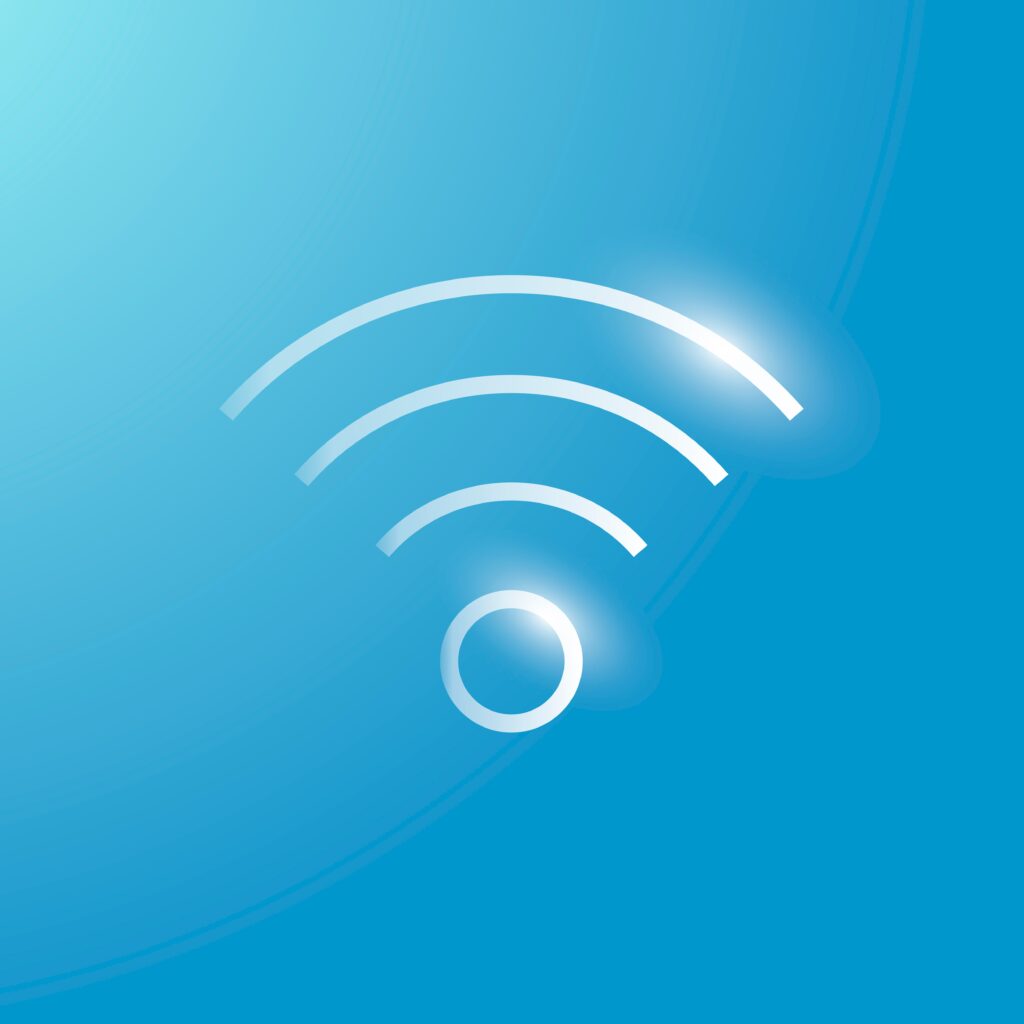
How Does Wi-Fi Work?
Now, how does Wi-Fi work, When you connect your device, such as a smartphone orlaptop, to a Wi-Fi network, it sends signals to search for available networks in its vicinity. Once it identifies an accessible network, it establishes communication with the router through radio signals.
The data transmission occurs using specific frequencies within the electromagnetic spectrum allocated for wireless communication. These frequencies allow multiple devices within range to communicate simultaneously without interference.
Optimize Router Placement for Maximum Signal
Having a strong and reliable Wi-Fi signal is crucial for seamless internet connectivity. However, many people overlook the importance of router placement when it comes to maximizing signal strength. In this section, we will explore the significance of optimal router placement and provide valuable tips on how to position your router for the best possible Wi-Fi performance.
The placement of your Wi-Fi router plays a vital role in determining the strength and reach of its signal. Finding the optimal position can significantly improve your internet experience, ensuring faster speeds, reduced dropouts, and better overall connectivity.

When considering router placement, it’s important to keep in mind factors such as distance, obstructions, and interference. Ideally, you want to position your router in a central location within your home or office to ensure an even distribution of signal throughout the space. This will help minimize dead zones or areas with weak connectivity.
Additionally, it’s essential to avoid placing your router near obstacles that can interfere with its signal transmission. Thick walls, metal objects, and appliances like microwaves or refrigerators can all hinder Wi-Fi signals from reaching their full potential. By strategically positioning your router away from such obstructions, you can optimize signal strength and minimize interference.
Furthermore, adjusting the orientation of your router antennas can also make a difference in signal coverage. Experimenting with different antenna positions – vertical or horizontal – can help you find the optimal setup for maximum range and performance.
In conclusion, optimizing router placement is key to achieving maximum Wi-Fi signal strength throughout your home or office. By considering factors such as distance from devices, avoiding obstructions and interference sources while adjusting antenna orientation strategically; you can ensure a more robust and more reliable wireless connection for all your internet needs.
More on Tech-Explained
AI in Healthcare: Opportunities and Challenges in 2025
Revolution of 5G Technology
How AI is Revolutionizing Personal Finance: Best Tools and Tips
Importance of Sustainable Tech for Driving a Greener Future in 2025
The Rise of No-Code Development Platforms
More on Tech
The Ultimate Beginner’s Guide to Artificial Intelligence in 2025
Top Tech Gadgets for Remote Work: Boost Your Productivity
What Is PowerShell? A Simple Guide
What is PowerShell: Revolutionizing Automation and Management
Transforming Security: The Future of AI-Powered Video Surveillance
Recent Posts
Learn New Skills Online with Udemy – Affordable Courses That Boost Your Career
GoDaddy Hosting Review 2025: Best Hosting for Bloggers & Beginners
Preply Review 2025: Learn Any Language Online with Expert Tutors
SentryPC Review 2025: The Ultimate Parental Control & Employee Monitoring Software
Design Stunning WordPress Sites Without Code Using Elementor
We are on YouTube!
[youtube-feed feed=1]
Join our Affiliate Partners
- Need an AI for writing Posts, You can try Rytr
- Does your Business need Email Marketing, You can try Moosend
- Do You know about Elementor, a Free WordPress Website Builder?
- Do you know, you can Join Udemy and learn Blogging For Free
- Need a Website, You can try GoDaddy
- Need a Website, You can try Hostinger