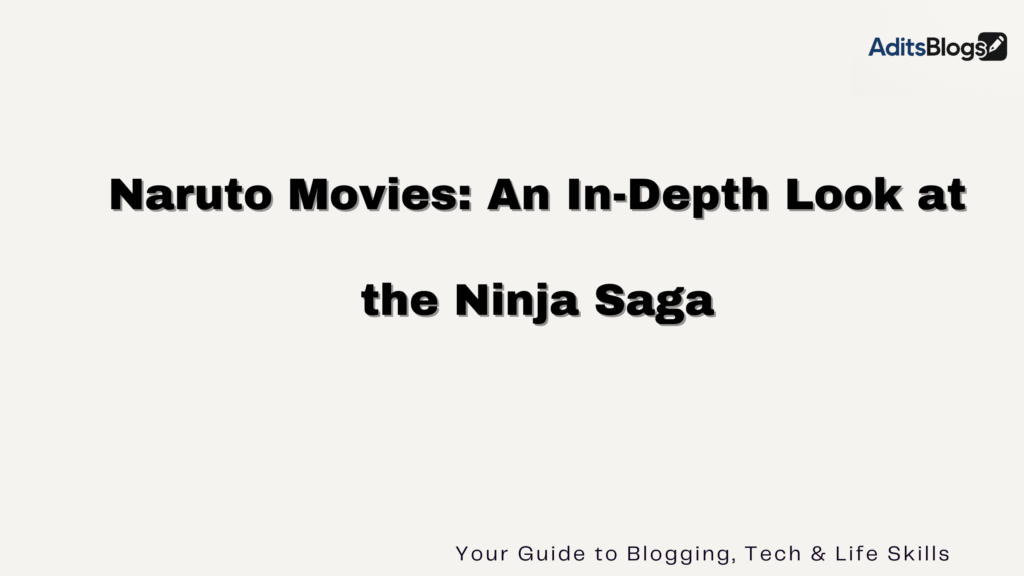If you are looking for Tips and Tricks on Gmail, then you should give this article a read. We have talked about using multiple accounts to 3rd party email accounts, and all the things that make Gmail stand out from all other email services. Google’s free email service which we know as Gmail, is the most popular and most used email service across the globe. Apart from being free, there is something more that makes it one of the best email companies out there.
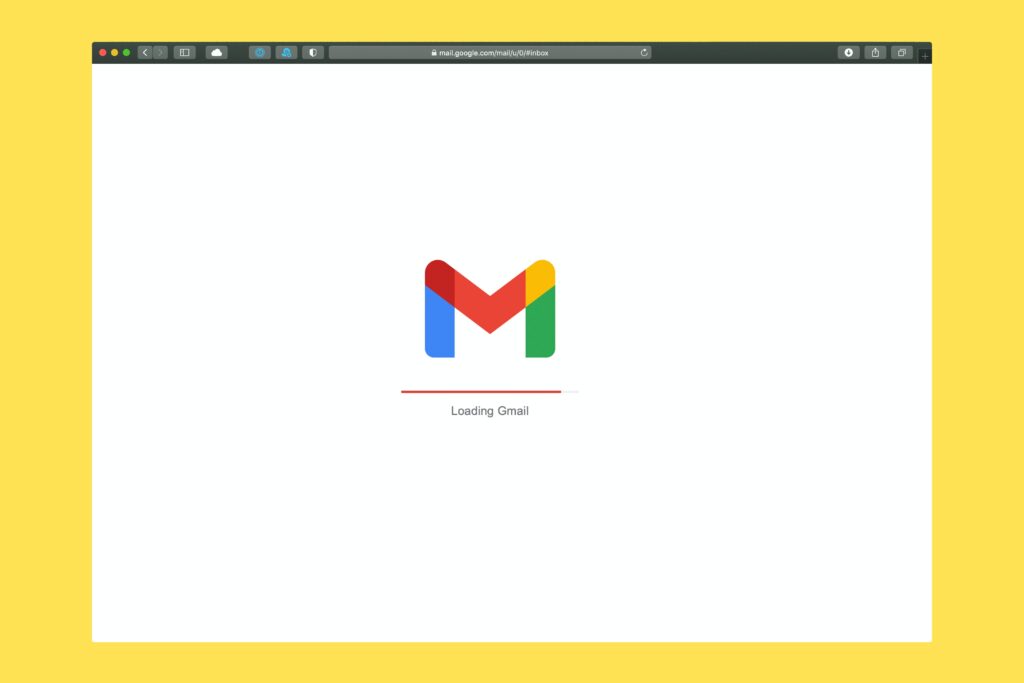
Do you know all these Tips and Tricks of Gmail?
let’s see how many of these tricks you know? Gmail is a vast topic and everything can’t be captured in a single topic. This is why we are going with only 3 tips and tricks of Gmail, we will talk about others in the later article.
1. Using multiple accounts
If you have multiple Google accounts or Gmail accounts, then you might be knowing this, that you don’t have to log in and log out every time when you change accounts. In fact, if you use a desktop then you can easily switch from one account to another with a click only. In the top right corner of your desktop browser, you will find a Google account avatar and add account options. You can add all your Google accounts there, and when you want to switch to any of the, just simply click on them, no need to enter the password again.
2. Schedule emails
Do you know you can even schedule emails in Gmail that you want to send it later or afterward? It is very easy, just write your email, click the drop-down menu next to the send button, and select PICK DATE & TIME to select the time for delivering this message.
3. Block senders of spam email
In Gmail, you can block senders of spam emails. It is very easy, select the 3-dot menu beside the reply arrow button and select BLOCK. Now this person will not bother you again until you unblock it.
If you find these tips and tricks of Gmail interesting? Do share it with others too.
Related: The simplest way to change your Gmail account password
More on Tech-Tutorials
More on Tech
What is PowerShell: Revolutionizing Automation and Management
Transforming Security: The Future of AI-Powered Video Surveillance
Google Gemini: A Game-Changer in AI Innovation
10 Essential Free Software Every Laptop Must Have
AI in Healthcare: Opportunities and Challenges in 2025
Recent Posts
Naruto Movies: An In-Depth Look at the Ninja Saga
Spirited Away: A Deep Dive into Miyazaki’s Masterpiece
Exploring the World of Anime Movies: A Comprehensive Guide
Latest Trends in Sustainable Fashion (2025): What’s Hot and Eco-Friendly Now?
10 Essential Travel Hacks for Budget Adventurers
We are on YouTube!
Join our Affiliate Partners
- Need an AI for writing Posts, You can try Rytr
- Do your Business need Email Marketing, You can try Moosend
- Do You know about Elementor, a Free WordPress Website Builder?
- Do you know, you can Join Udemy and learn Blogging For Free
- Need a Website, You can try GoDaddy
- Need a Website, You can try Hostinger