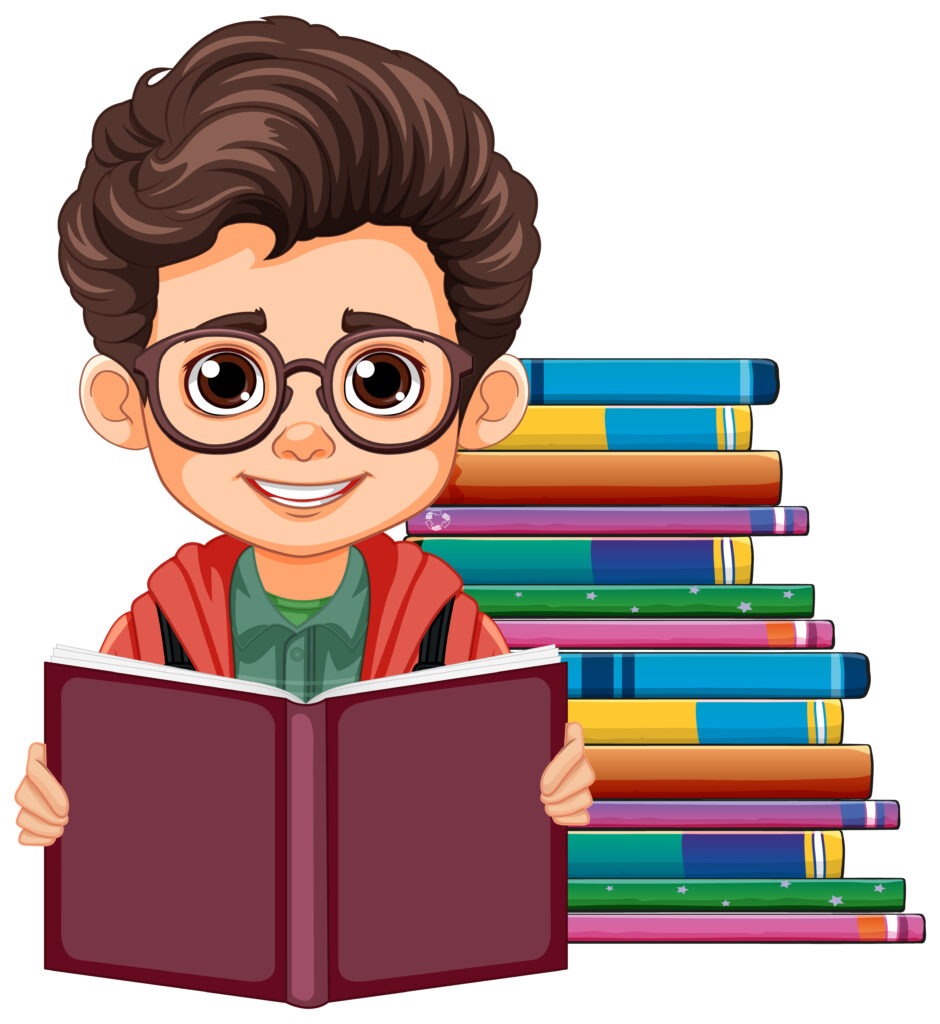Why you need to Optimize WordPress images, as it affects your website speed. Image Optimization is reducing the size of the images, without compromising their quality. This is done to increase the speed of your website and reduce its loading time. This is a part of SEO or Image SEO, done to rank your articles or images on Google.
In this article, we will talk about how to optimize WordPress images for increasing your website speed and performance.
What is Image Optimization?

Image optimization is reducing the size of the image without losing its quality. Is it Possible? yes, that’s possible, there are plugins and tools for doing that. There are tools that can automatically compress images up to 70-80% without affecting the quality of the image.
Types of Image Image Compression
Lossy: In this type of image optimization, some of the image data is deleted. This type of compression can degrade the quality of the image as a large amount of file size can be reduced by this method.
Tools you can use: Adobe Photoshop
Lossless: In this type of image optimization, the image data is compressed and not deleted. This will not reduce the quality of the image.
Tools you can use FileOptimizer.
Benefits of Image Optimization
Some of the benefits are:
. Improve website speed.
. Reduce website loading time
Image Optimization Tools
Gimp
Gimp is an open-source tool. It is used to optimize images for websites and blogs.
TinyPNG
TinyPNG is a free website tool that reduces the size of images( PNG & JPEG) by using a smart lossy compression technique.
Image Optimization WordPress Plugins
- Smush
- ShortPixel Image Editor
- EWWW Image Optimizer
- Imagify
If you like the article, Do share it with others too.
Related Topics:
10 best reasons for using WordPress to build a website
How to get Ideas for new blog posts?
How to get Free Images for your Blog?