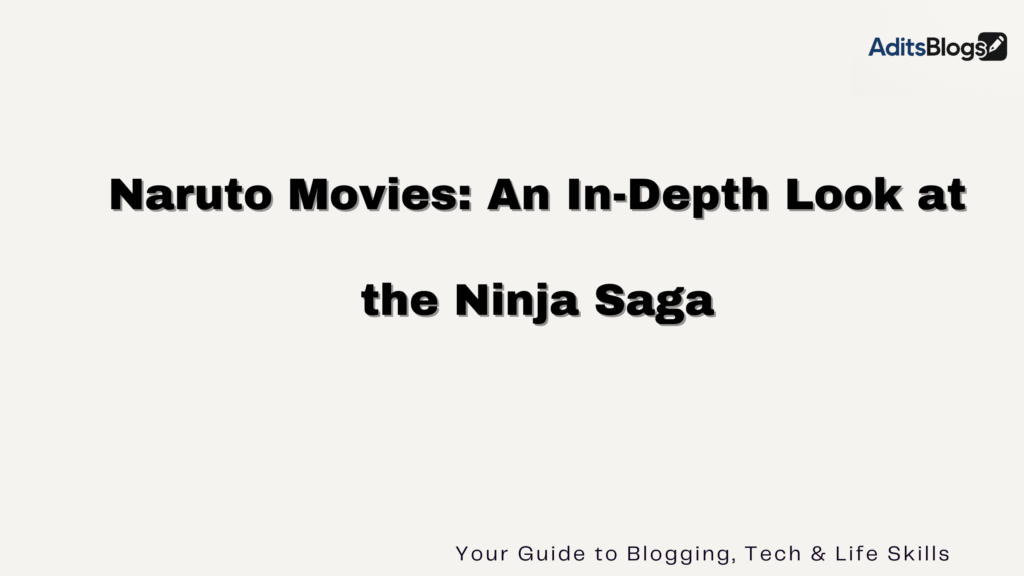Google Drive is s free cloud service by Google that allows you to store files in the cloud and use them whenever and wherever you like. Google Drive is the best cloud storage option that you can get today. You can easily save and share your files, images, and videos online with Google Drive, and you don’t have to carry them with you everywhere.
You can access all your files in Google Drive with just your Google account and an internet connection, isn’t it convenient. Wait it is not over yet, you can even share these files with others using Google Drive.
What is Google Drive

Google Drive is a cloud service provided by Google. In Google Drive, you can store your files and access them anytime on any device with an internet connection. Google gives its users 15Gb of Google Drive storage Free per account. Anyone having a Google account can use it, You also get access to other google tools like GMAIL, YOUTUBE, PHOTOS, SHEETS, SLIDES, and DOCS to name a few. Google Productivity Tools are similar to that MS Office Tools, For Word, you have Docs, for Powerpoint you have Slides and for Excel you have Sheets.
How to Access Google Drive
You can use Google Drive on the web at drive.google.com or its Free Android app. You can even download GOOGLE DRIVE for your Desktop/Laptop.
Types of Files you can create and Edit in Google Drive
Google Drive can do everything you can imagine like storing your files, creating backups, sharing them, and even creating and editing documents. You can create documents, Presentations, and Reports using Productivity Tools like DOCS, SHEETS & SLIDES. The best part is you don’t have to pay for free, you get all this with your Google Account. Google Drive not only store your documents but also let you create and edit them. Some of the Popular File types Such as
- Documents
- Spreadsheets
- Presentations
Related: 2 ways of recovering old versions of files and backup From Microsoft and Google Drive
More on Tech-Tutorials
More on Tech
What is PowerShell: Revolutionizing Automation and Management
Transforming Security: The Future of AI-Powered Video Surveillance
Google Gemini: A Game-Changer in AI Innovation
10 Essential Free Software Every Laptop Must Have
AI in Healthcare: Opportunities and Challenges in 2025
Recent Posts
Naruto Movies: An In-Depth Look at the Ninja Saga
Spirited Away: A Deep Dive into Miyazaki’s Masterpiece
Exploring the World of Anime Movies: A Comprehensive Guide
Latest Trends in Sustainable Fashion (2025): What’s Hot and Eco-Friendly Now?
10 Essential Travel Hacks for Budget Adventurers
We are on YouTube!
Join our Affiliate Partners
- Need an AI for writing Posts, You can try Rytr
- Do your Business need Email Marketing, You can try Moosend
- Do You know about Elementor, a Free WordPress Website Builder?
- Do you know, you can Join Udemy and learn Blogging For Free
- Need a Website, You can try GoDaddy
- Need a Website, You can try Hostinger